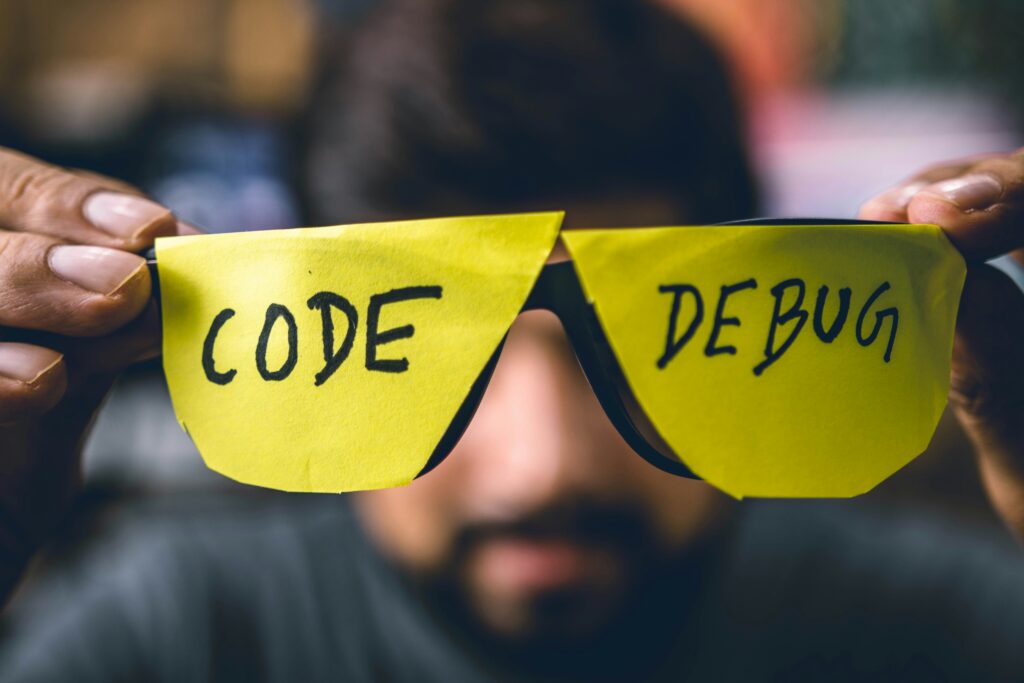Start with the Symptoms, Not the Whole Codebase
Legacy systems are messy. They’re patched, propped up, and often undocumented. Diving headfirst into the full codebase is a trap. Don’t do it.
Start with the symptoms. Look at the bug reports, user complaints, logs whatever signal you’ve got. Then go one step further: recreate the issue in a tight, controlled environment. Strip it down to the smallest case that consistently fails. The goal is to corner the bug quietly, without waking the whole monster.
Next, fight the urge to overread. You don’t need to trace through thousands of lines or understand the architecture in one sitting. Skim just enough to see which part of the code relates to the symptom. Think in layers, not in full maps. When the signals get clearer, you’ll know where to dig. Until then, keep the scope narrow and focused. You’re not solving the whole system. You’re solving this one glitch.
Version Control as a Time Machine
The beauty of version control is that it remembers everything use that to your advantage. When you hit a bug in legacy code, don’t guess where it came from. Start with git blame. It helps you see who last touched a line and, often more importantly, when. You’re not blaming a person you’re blaming a moment in time. That context matters.
Still foggy? Narrow it down by isolating branches or commits linked to the regression. A good strategy here is binary searching between known good and known bad commits. Tools like git bisect can cut the time it takes in half.
Once you’ve zeroed in, it’s time to grep. Dig through commit messages using keywords like “fix,” “hack,” or even “temporary” to uncover rushed patches and forgotten workarounds. Bonus points if your team uses consistent tags or references issue trackers in the logs.
Legacy bugs usually don’t happen in isolation. Someone’s been here before you just need to follow the crumbs.
Strategic Logging Can Save You Hours
When legacy systems wobble, logs can be your flashlight in the dark.
Start by adding temporary logs exactly where behavior starts going off script. You’re not here to beautify you’re here to see what’s happening under the hood. Drop logs before and after key functions run. If a value jumps, a flag flips, or a conditional behaves oddly, you want to catch it in action.
In a noisy output stream, your logs need to stand out. Use unique prefixes or formatting tricks something easy to grep for later. Think: [DEBUG PATH BUG] instead of just “check here.” This isn’t about elegance. It’s about traceability.
Finally, don’t forget: not all logs are created equal. INFO, DEBUG, WARN, ERROR these aren’t just labels. They form a hierarchy of signal. Use the right level to focus your output and stay sane. Want to level up your tracking without drowning in data? Dig into The Power of Logging Levels in Efficient Debugging.
Read the Code Like a Crime Scene

When you’re dealing with years old legacy code, treat it like a messy archive of decisions some smart, others rushed. You’re not just reading code; you’re reading intent, frustration, and duct taped fixes. Start by scanning for hotspots: giant methods with 200+ lines are red flags. Duplicated patterns? Probably copy pasted workarounds. Inconsistent logic? Classic sign of code changed under pressure.
Then there’s the shady stuff commented out blocks, half implemented features, or functions that return early under suspicious conditions. These artifacts weren’t left there by accident. They’re breadcrumbs from past developers who couldn’t make it work or didn’t have time to clean up.
Most important: don’t stop at what the code does. Try to answer why it’s trying to do that. Understanding the surrounding context helps you judge whether a chunk of logic is deliberate or broken beyond salvage. Investigate motives, not just mechanics.
This mindset won’t fix the bugs instantly, but it’ll keep you from making them worse and that’s already a win.
Segment and Test in Isolation
When working with legacy code, resist the urge to fix everything at once. Instead, carve out manageable sections to understand what’s really happening and test them in isolation before applying broad changes.
Break Down Into Testable Pieces
Legacy code is often tightly coupled and hard to follow. Begin by identifying logical boundaries or self contained tasks that can be extracted as independent functions or modules.
Separate utility functions, repetitive logic, or data parsing into standalone components
Name and document them based on clear responsibilities
Write unit tests to validate their behavior in isolation
Assert Expected Behavior Early
Silent bugs are among the hardest to catch. Insert strategic assertions in the extracted code to confirm that key assumptions still hold true.
Validate outputs, critical state changes, and key inputs
Use assertions to flag unexpected paths or edge cases that creep in silently
Combine with temporary logging to trace the triggering conditions
Mock External Dependencies
Legacy code often relies on dated services, file systems, or third party libraries that are hard to replicate during testing. Use mocks or stubs to control those behaviors without relying on the full environment.
Mock databases, APIs, or file reads to isolate test logic
Replace live dependencies with simplified versions for faster execution
Use stubs to simulate tricky edge case scenarios (timeouts, corrupted data, etc.)
Breaking legacy code into controlled, testable blocks gives you confidence to make changes without causing unintended side effects and creates a foundation for long term maintainability.
Modern Tools That Play Nice with Legacy
Legacy code isn’t allergic to modern tools you just have to know how to use them without getting in their way. Start with static analysis: linters, type checkers, and formatters can shine a light on structural decay that might not throw visible errors but still slows you down. Think of them as metal detectors they won’t find the bug, but they’ll tell you where to start digging.
Next, don’t skip performance profilers. Tools like Valgrind, perf, or built in IDE profilers can zero in on CPU spikes and memory leaks that hide in plain sight. Often the issue isn’t what the code does, but how badly it does it. These tools let you watch the system breathe under load where it exhales too much, or holds its breath.
Finally, know how to work with your IDE’s debugger not around it. Breakpoints, watch expressions, stack tracing these are your surgical instruments. They let you explore the codebase like a spelunker, without altering a line of code. In legacy systems, where small changes can trigger chain reactions, that’s not just helpful it’s survival.
Use the tools. Trust the output. Still question everything.
Know When to Walk Away
There comes a point in debugging legacy code when grinding deeper just makes things worse. If you’ve run in circles for hours, or your notes start looking like conspiracy theory diagrams, pause. Step back. You’re likely chasing symptoms, not causes. Clarity rarely comes from brute force.
This is where pair debugging earns its keep. Walk someone through your mental track. Saying it out loud especially to a fresh set of eyes can unlock progress faster than another two hours of solo tunnel vision. Legacy systems are messy, but messes are easier to sort through with backup.
And if the same issue keeps popping up? Look at the structure, not just the surface. Sometimes the cleanest debug path is a slice and swap: small, targeted refactors that simplify the trouble spots. Avoid the big rewrite fantasy. In legacy code, rewrites eat timelines and patience. Make space, not rubble.