What Garbage Collection Actually Does
Memory management is one of those low level details most developers don’t think about until something breaks. At a basic level, every application allocates memory when it creates objects or variables, and that memory has to be released when it’s no longer needed. Languages like C demand you do this manually. Mistakes lead to memory leaks or worse crashes. Languages like Java, C#, and Go automate the cleanup via garbage collection (GC).
So how do garbage collectors know when something isn’t needed anymore? The core idea is tracking object references. If no part of your code can reach an object, the GC assumes it’s safe to toss. Simple in concept. In practice: layered and complex. Different collectors use different strategies to find and sweep away the junk.
One starting point is generational collection. Most objects die young, so collectors split memory into generations young and old. The young heap gets scanned more frequently, keeping cycles fast and efficient. Then there’s mark and sweep. The collector pauses execution, marks every live object it can reach, and then sweeps the rest. Add reference counting to the mix, where each object keeps a tally of how many references point to it. When that count hits zero, it gets zapped.
By 2026, GC is no longer one size fits all. There’s G1 (Garbage First) in Java, which gives predictable pause times. ZGC skips compacting memory right away to keep latency low. Shenandoah uses concurrent compaction to minimize stop the world moments. Go’s collector steadily evolved to pause less and scale across cores. Each GC flavor balances throughput, pause time, and memory footprint differently.
Bottom line: GC isn’t something you can completely ignore anymore. Know which one you’re working with and what tradeoffs it brings.
Where GC Helps in Debugging
When it comes to debugging, garbage collection often pulls more weight than it gets credit for. First off, it locks down one of the nastiest problems in software: memory leaks. By automatically identifying and freeing unused objects, GC helps devs avoid the slow and silent creep of leaked memory that used to crash long running systems or eat up mobile battery life.
With GC watching over the heap, what’s left is cleaner and easier to reason about. That means reducible clutter and faster interpretation of what’s actually live in memory. For developers stepping through state snapshots or crash dumps, this clarity is key. It trims the guesswork.
Then there’s the fact that memory safe languages like Go, Rust (with its own unique model), and even modern C# reduce direct pointer manipulation. That’s less room for off by one errors, dangling pointers, and wild references not just less error prone code, but fewer hours spent tracking bugs with no clear trail.
Automated memory management also hands developers more headspace to work on core logic. When you don’t have to chase allocation and deallocation manually, your mental stack is lighter. You worry about solving the problem, not babysitting the environment.
One more unsung benefit: GC logs can act like smoke alarms. They won’t debug your app for you, but they can point to early signs of trouble objects that are surviving longer than expected, allocation spikes, or increased GC activity hinting at slow leaks. For observant teams, that’s actionable intel before issues hit production.
Garbage collection may add its own quirks to the debugging process, but when set up right, it gives you cleaner data, fewer crash paths, and better focus on the bugs that actually matter.
Where GC Hurts Debug Performance
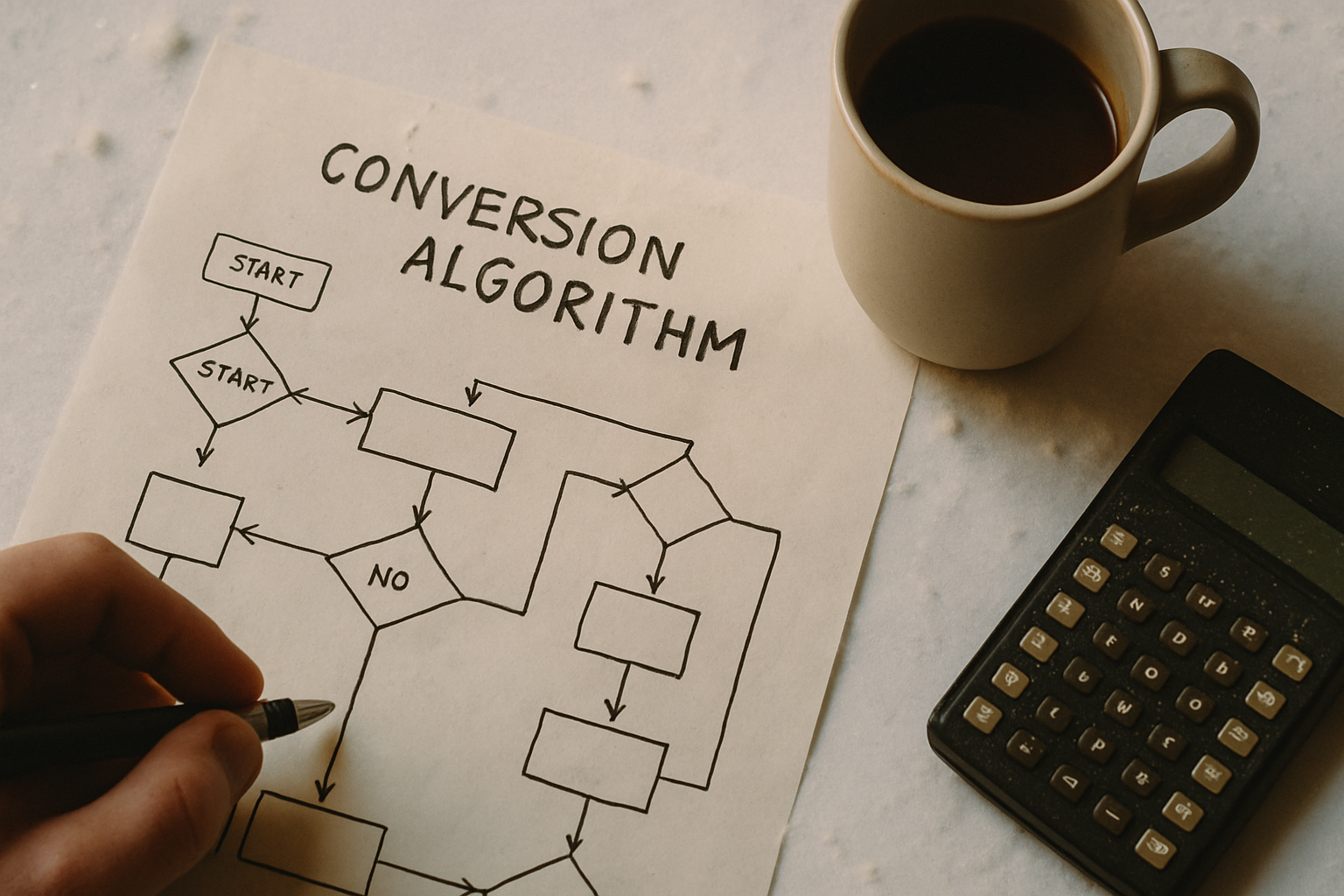
Garbage collection isn’t all roses when you’re deep in the trenches of debugging. One major headache: unpredictable pause times. In systems where every millisecond matters real time trading platforms, live video pipelines even short GC pauses can blow SLAs and cause subtle bugs you can’t reproduce easily.
Then there’s the issue of obscured causality. GC cycles don’t show up cleanly in stack traces or crash logs, which means you get gaps right where the problem landed. You’re left staring at orphaned logs and trying to stitch together timelines from memory graphs that don’t tell the whole story.
GC can also add a frustrating layer of noise to memory profiles. You’ll see objects lingering longer than they should not because they’re truly alive, but because the collector hasn’t gotten around to cleaning them up. This leads to ghost data inflating your snapshots and slowing down real analysis.
To make matters worse, out of scope objects can incorrectly appear live if collection is delayed. That means you might waste hours chasing a leak that doesn’t exist, simply because the GC hasn’t stepped in yet.
And debugging across different environments? That’s a whole other level of pain. GC behavior can vary wildly depending on runtime settings, JVM options, or even underlying hardware. A bug that reproduces perfectly in staging might evaporate in production, or vice versa, just because the memory pressure changed.
All of this means one thing: the garbage collector might be doing its job, but it sure doesn’t make your job easier when something breaks.
Practical Debug Tips in GC Environments
Garbage collection adds complexity, but with the right habits, you can reduce the noise it introduces during debugging.
First, strip out distractions. When interpreting logs and traces, disable verbose GC logging unless you’re specifically chasing a memory issue. Focus on time windows around crash events, and look for correlation, not causation. GC pauses can easily confuse root cause analysis unless you’re disciplined.
Track object lifecycle explicitly if it really matters. Tools like weak references, object counters, and custom finalizers can help you know when objects are truly gone but use them sparingly. Most of the time, your real priority is spotting objects that should have died but didn’t.
GC behavior changes based on runtime environment. Tune GC options per environment: a dev machine can run more conservative settings with detailed logging, while staging and production should use flags tailored for performance and observability balance. Learn what flags your GC supports some, like XX:+PrintReferenceGC in Java or GODEBUG=gctrace=1 in Go, surface insight without overwhelming you.
Don’t fly blind. Profiling and heap analysis tools like VisualVM, dotMemory, or pprof are built for these moments. Pair them with insightful debug flags and you get a clearer picture of where your memory is going and what GC is (or isn’t) cleaning up.
For more help cutting through stack trace chaos, check out Exploring Stack Traces: How to Interpret Debug Output Efficiently.
Final Take: Necessary Discomfort or Net Gain?
Garbage collection isn’t the hero developers always hope for, nor is it the enemy some debuggers curse. It’s a mixed bag a tradeoff we live with because, for most use cases, the benefits outweigh the friction. GC takes a massive burden off developers. It prevents common memory errors, reduces leaks, and improves long term stability. Productivity wins go up.
But debugging in a GC enabled environment isn’t always smooth. You get extra complexity. Latency spikes during collection cycles. Stack traces lose clarity when the GC kicks in. The memory state you’re inspecting might not reflect what the app just did it shows where things are, not always how they got there.
That said, none of this is unmanageable. The key is this: know how your specific GC works. Don’t treat it like a black box. Learn its timing, thresholds, and quirks. Tune it per environment. Understand what it logs and when. If you do that, debugging regains clarity. Performance gets predictable again.
GC, in the end, is like any powerful tool use it right, and it works with you, not against you.
