What a Stack Trace Really Tells You
At its core, a stack trace is a post mortem log of a program’s failure. It shows you the exact trail of function calls that led to an error, starting from the program’s entry point and ending at the crash site. Think of it as a real time breadcrumb trail for your code, triggered the moment something goes off the rails an exception, a segmentation fault, or an unhandled error.
The stack trace flows downward through a hierarchy: the main function calls another function, which calls another, and so on until the trail ends at the point of failure. The function listed last is your crash point, but don’t assume the problem started there. Bugs leave a trail. The trace helps you follow it.
Different languages format traces differently, but the core idea is the same. In Java, you’ll likely see a neat list with full class and method names, line numbers, and error types. Python traces offer the filename, line number, method, and offending line of code. C++ usually gives you mangled names (unless you demangle them), plus memory info. JavaScript often includes stack info in browser consoles or Node logs, with a mix of native and user code split out by path.
Compilers and interpreters also leave a bit of logic behind annotations that help you understand the path. These include line numbers, the file name, and sometimes even local variable values or context hints. Debug builds give you more of these than release builds, assuming symbols are available.
In short: stack traces don’t lie. But they don’t preach either. You have to read between the lines, follow the hierarchy from root to rupture, and know your language’s habits. Then, they start making sense fast.
Spotting the Signal in the Noise
A stack trace can be chaos or a lifeline it depends on how you read it. Start here: should you read from the top or the bottom? The answer is it depends. Bottom up tells you where the crash actually happened. Top down helps you understand how execution got there. If the trace is short, read it all. If it’s long and polluted with framework functions, skip to the first user defined method that’s usually where things went sideways.
Not every frame in a stack trace deserves your attention. Many are just wrappers or middleware from libraries you didn’t write. What you’re looking for is the first useful signal: your code, not someone else’s. That’s the origin of the error. Filter noise by knowing what libraries you’re using and when to ignore their stack noise unless you’re deep diving a dependency bug.
Watch for usual suspects. Null references in Java or C#? Classic. Unhandled exceptions in Python? Same story. Segmentation faults in C or C++? Memory access is your likely villain. Recognizing these patterns makes scanning faster and fixing quicker.
In the end, stack traces are just receipts from the runtime. Read them like logs of a bad decision find the first user defined clue, ignore the noise, and drill down only when necessary.
Real World Example Breakdown
When dealing with application crashes, stack traces often feel overwhelming at first glance. The key is understanding what to examine closely and what to skip.
Step by Step: Analyzing a Typical Crash
Here’s a simple process for interpreting a real world crash trace:
-
Start with the exception or error name
Look at the first named exception or error message. This gives a direct hint about the type of failure (e.g.,NullPointerException,Segmentation fault, orTypeError). -
Scan the call stack from bottom to top
The initial function call is usually at the bottom, with the most recent call (where the application failed) at the top. Although tempting, avoid assuming the top frame is the actual problem. -
Locate the relevant file and line number
Trace entries often include the filename, function, and line number where the issue emerged. Focus on those that point to your source code, not system libraries or frameworks. -
Watch for repeated function calls
Recursion or loops can bloat stack traces. Identify repeating patterns that may indicate runaway logic.
What To Ignore
Not all trace entries are useful. Streamline your reading by skipping:
Internal framework or system library calls not under your control
Threads unrelated to the specific function that crashed
Helper or utility methods that precede the error but didn’t cause it
When the Top Line Isn’t the Root Cause
Often, the fatal call (e.g., accessing a null object) is only the symptom. The actual bug may be several layers deeper. For example:
Accessing an uninitialized variable may trace back to logic that failed to assign it
A crash in a rendering function may stem from malformed data another function produced
Quick Tips: Back Tracing Logic Errors
To find where things went wrong before the crash occurred:
Work backwards from the failing function to its callers
Audit assumptions (e.g., expected non null inputs, valid data structures)
Replicate the issue using the input conditions logged or inferred from the trace
Instrument your code with assertions or debug outputs around suspect lines
Understanding a stack trace is a skill of filtering and focus. Mastering it lets you fix issues faster with more confidence and fewer guesswork detours.
Stack Traces & Modern Tooling
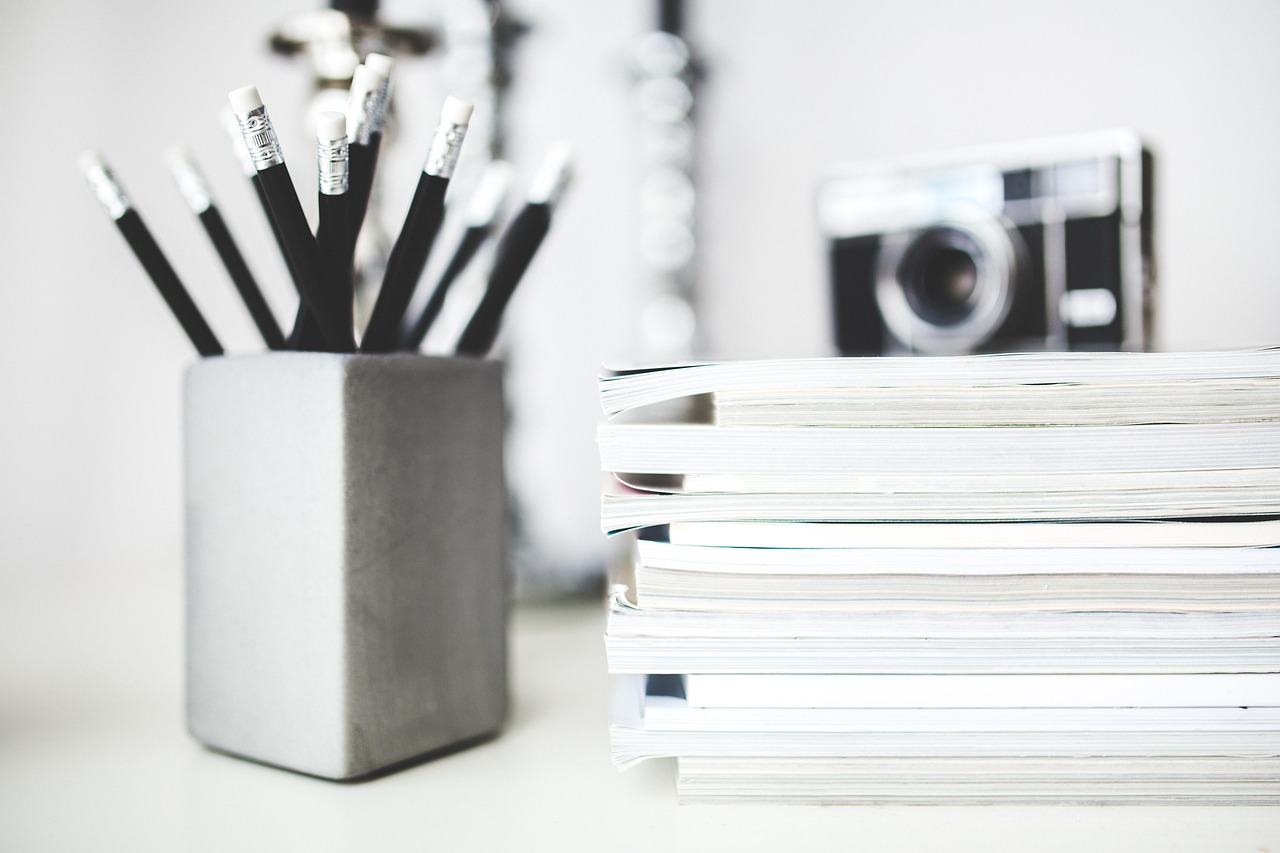
Stack traces are only as good as the tools that help you navigate them. IDEs and debuggers aren’t just optional they’re your front line instruments. Tools like Visual Studio, IntelliJ, Xcode, and GDB let you step through the call stack with clarity. You don’t have to guess what happened before the crash these tools let you follow the thread from the entry point to the point of failure, one frame at a time.
But to get real value from your stack traces, you need to go beyond just looking at the stack. This is where debug symbols and line numbers make a difference. Compiling your code with symbol information intact (e.g., using g in GCC or enabling .pdb files in Visual Studio) gives you function names, file references, and exact line numbers in the trace. Without symbols, a crash report is just a byte dump. With them, it’s something readable.
When software crashes outside of active debugging, you rely on artifacts: minidumps, crash logs, or post mortem data. These are snapshots of the app’s memory and stack state at the moment of death. They take work to interpret, but pairing a minidump with the right symbol files lets you reconstruct the scene. Services like Breakpad or Windows Error Reporting systems use this model. Even mobile platforms like iOS and Android generate equivalent reports if you hook into the right tools.
Bottom line: debugging gets cleaner when you front load your builds with symbol support, use a good IDE or debugger, and know where to look when things break. Keep your builds traceable, and your bug hunts become surgical not wild guesses.
Going Deeper: JIT, Optimizations, and the Trace
Once builds hit a certain level of optimization, stack traces start getting messy or vanish altogether. That’s because aggressive compiler optimizations prioritize performance, not traceability. Functions get inlined, loop structures re ordered, and unused code stripped. What you see in the trace isn’t always what was written. It’s what survived a full on code reduction blitz.
Then there’s JIT Just in Time compilation. It’s fast, smart, and efficient, but it plays by its own rules. JIT compilers can rearrange call orders or generate machine code on the fly. That may leave you staring at a trace with internal engine calls or frames that don’t match your source. To a debugger, it’s a shuffled deck missing cards included.
To fight back, developers need to bake in visibility. That means compiling with debug symbols when possible, using flags that preserve stack frames, and making use of symbol servers and map files. For JIT heavy runtimes, runtime diagnostics, dynamic logging hooks, and dedicated profiling tools can keep you from flying blind.
For more technical backdrop, check out the related deep dive: Demystifying Just in Time Compilation in Debugging Contexts.
Efficient Debugging Habits in 2026
Debugging at scale isn’t about luck it’s about having systems in place before anything breaks. That starts with log levels. Use them with purpose. INFO is for heartbeat messages. DEBUG gives devs internal detail. WARN means something’s off, but not broken. ERROR is where things actively fail. Fatal? That better mean your process can’t recover.
Now, logging exceptions is only useful if the logs mean something. That means structure: timestamps, system state, user session, and full traceback. Sloppy logs that just scream “something went wrong” go straight to the junk pile. Good fail logs are forensic tools they give you the context to replicate, then fix.
Cross platform trace aggregation matters too, especially in distributed systems. Whether you’re working across mobile, cloud, and desktop, aggregate your trace output with tags. Correlate everything. Tools like OpenTelemetry and custom sinks in Elastic or Datadog help centralize the chaos. Don’t rely on tab hopping across environments to follow a fault.
Finally, know your threshold for escalation. A one off crash in staging? Log and monitor. A repeating trace pattern in production? That’s a red flag. Triage fast. Identify recurrence logic. Those are the cases worth deep dives, not just patches with TODOs.
Predictable debugging isn’t glamorous but it’s how you stop spending your nights on incident calls.
Final Takeaways for Faster Fixes
A stack trace is a starting point, not a smoking gun. It points to where the system noticed something went wrong not necessarily where the problem began. Blindly assuming the bottom frame is the root cause leads to wasted hours. The trace shows the crash, not the logic error that caused it.
So treat a stack trace like a paper map. Helpful? Yes. Exact? Rarely. It names names, shows you the terrain, but it won’t draw your path for you. Start from the flagged line, sure but walk the code backward. What assumptions were made? What preconditions didn’t hold?
And don’t wing it every time. Good debugging is systematic. Reproduce the bug. Isolate it. Confirm your fixes. Build a checklist or a process you trust. The best debuggers aren’t the smartest they’re the most methodical. Guessing feels fast until you guess wrong six times.
A stack trace is a clue. Your job is detective, not gambler.
