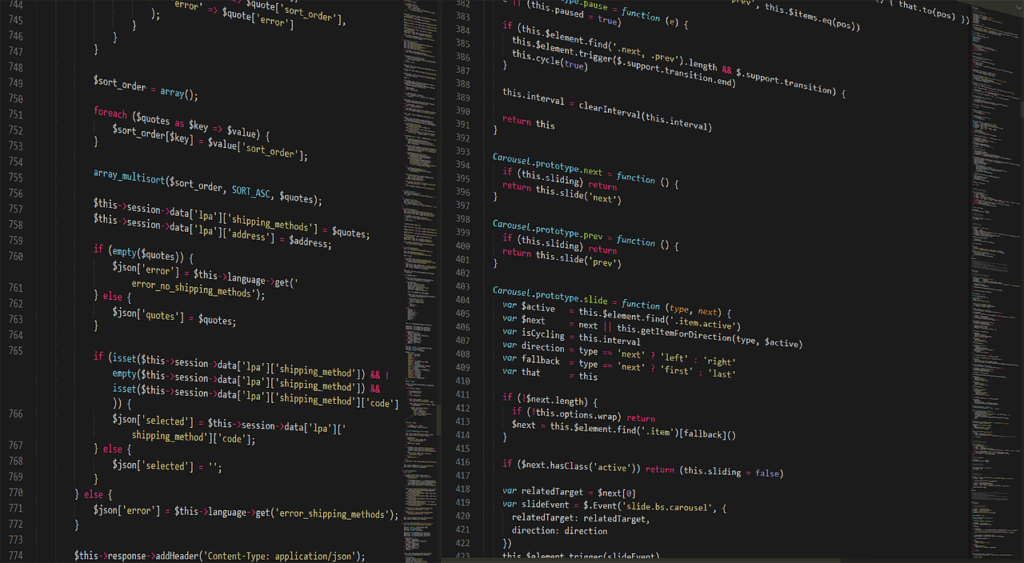What Code Instrumentation Actually Is
Instrumentation means adding extra code not to change your app’s functionality, but to observe it. Think logs, counters, spans, metrics. It’s how you read what your app is actually doing when things go wrong (or right). Instead of guessing why a service is misbehaving, instrumentation tells you, in real time or after the fact.
There’s more than one flavor of this. Manual logging is the most basic print statements or loggers tracking inputs, outputs, and states. Then you’ve got profilers and APM (Application Performance Monitoring) tools for performance insights. Telemetry SDKs like OpenTelemetry make it easier to collect traces, metrics, and logs in a standardized way across systems.
Static instrumentation is added before code runs, usually at compile time or build time. It’s pre planned and part of the codebase. Dynamic instrumentation, on the other hand, hooks into applications at runtime great for production environments where you can’t stop the world to debug.
Why does this matter? In modern systems especially distributed ones bugs don’t wave red flags. They hide in race conditions, timing issues, and service interactions. Traditional debuggers miss them entirely. Instrumentation gives you a persistent lens into systems too big or too fast moving to pause and dissect. Without it, you’re flying blind.
Why the Toughest Bugs Hide from Traditional Debugging
Even in 2026, some bugs still slip through the cracks often because they behave differently under close inspection. These elusive issues demand more than traditional debugging tactics like setting breakpoints or stepping through code.
Heisenbugs: The Bugs That Vanish When Observed
One of the most frustrating categories of errors are Heisenbugs named after the Heisenberg uncertainty principle. These are:
Timing or state sensitive errors
Bugs that disappear when a debugger is attached
Often caused by subtle race conditions, concurrency issues, or timing dependencies
Traditional debugging is nearly useless here because the act of observing the code changes the program’s behavior.
Intermittent Edge Cases: Race Conditions and Memory Corruption
Let’s look at a few examples of hard to catch bugs that benefit from instrumentation:
Race conditions: Thread order affects outcomes in unpredictable ways
Memory corruption: Invalid reads/writes that rarely leave obvious traces
Non deterministic failures: Errors dependent on real world timing, load, or network latency
These bugs might pass tests hundreds of times before showing up in a high pressure production deploy.
The Limits of Breakpoints and Step Through Debugging
While traditional tools have their place, they fail when timing, performance, or system state are part of the problem. Common limitations include:
Breakpoints freezing execution wipe out timing related issues
Step through debugging isn’t practical on distributed systems or across services
Debuggers can’t run in high scale or performance critical production environments
A Better Mental Model: Augment, Don’t Replace
Instrumentation doesn’t replace traditional debugging tools it complements them by adding persistent, passive visibility into your running application.
For a closer look at limitations of modern debugging environments, check out: Deep Dive: How Breakpoints Actually Work in Modern IDEs
The bugs worth chasing often live in edge cases that only surface in real runtime conditions. That’s where instrumentation shines.
Instrumentation in Action
Rare crashes don’t wear name tags. They sneak in under specific conditions timing, memory state, edge cases you never saw coming. This is where instrumentation helps you turn black boxes into something observable.
Inserting tracepoints signals that log or emit data when specific lines of code execute gives you visibility without needing a debugger attached or clean reproduction on hand. These tracepoints let you track down where things diverged, collapsed, or misfired.
Say an API occasionally fails after deploying new middleware. Drop tracepoints around the suspect module: input parameters, exit states, timing boundaries. You might discover a new condition that’s clashing with a shared resource. With tracepoints in place, you’re reading the system like a cockpit dashboard, not guessing in the dark.
A few real world wins:
Monitoring function level execution times can surface unexpected bottlenecks or jitter, especially in real time systems where performance is half the bug.
Catching side effects like a helper method that mutates shared state in production, when they only manifest under load, with tracepoints showing unexpected state transitions.
Creating reproducibility in flaky tests, not by guessing, but by capturing timelines, inputs, and outcomes across multiple failed runs, until you pin down a consistent pattern.
Instrumentation doesn’t guarantee a fix, but it gives you a map. Rare bugs don’t stand a chance once you start seeing what the software’s actually doing, not just what it’s supposed to do.
Modern Tooling in 2026
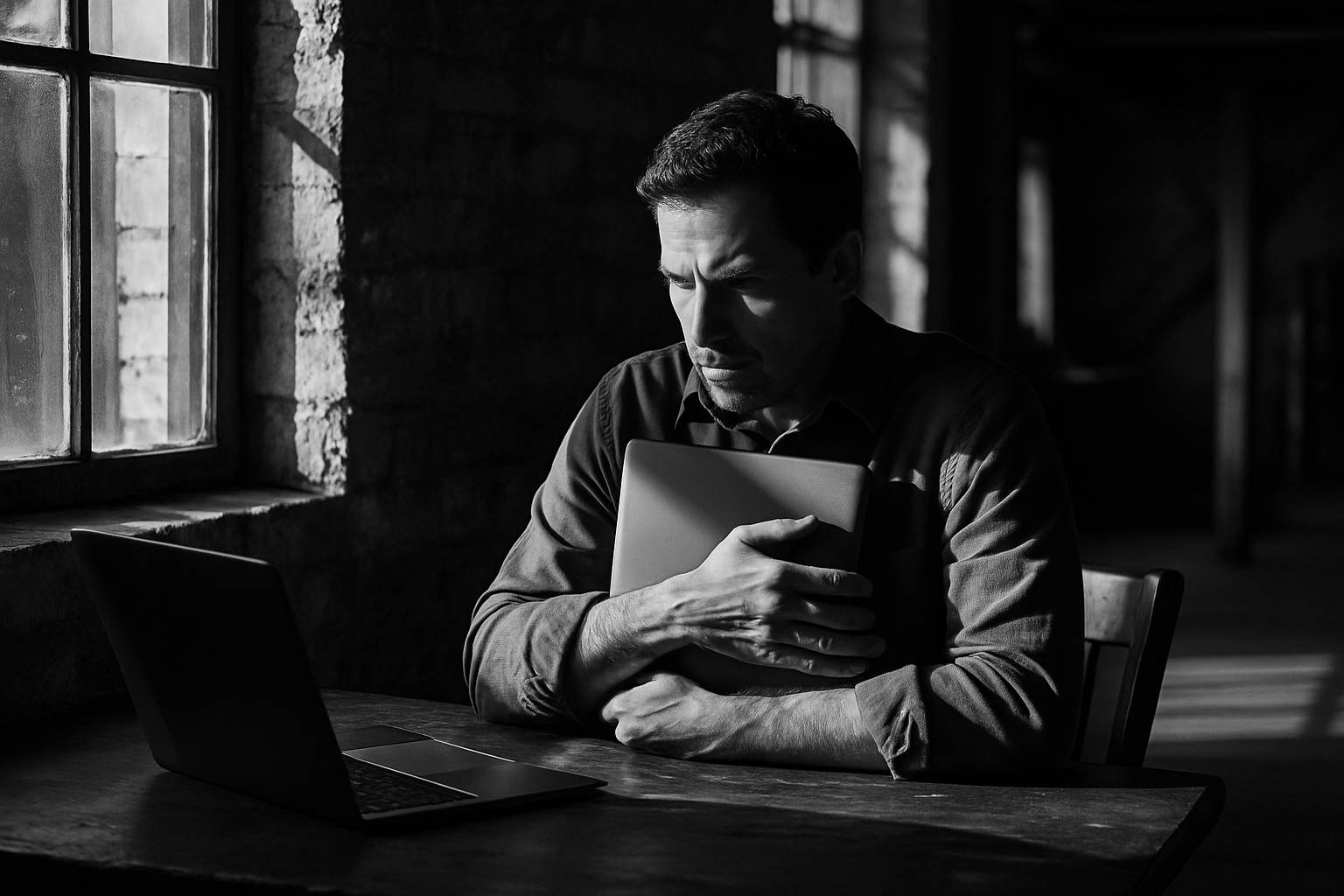
Instrumentation isn’t about littering your codebase with print statements anymore. The new standard is full stack observability live, lightweight, and layered. At the center of this wave are tools like OpenTelemetry and eBPF, giving developers a way to collect metrics, logs, and traces without rewriting huge swaths of code. It’s the scaffolding modern teams build around their apps to see what’s really happening under the hood.
OpenTelemetry’s strength lies in standardization. One SDK to emit telemetry data across your stack JavaScript front ends, Go APIs, background jobs. Meanwhile, eBPF brings kernel level observability into play, all without changing source code. You can trace what your containers are doing at the syscall level. It’s fast, safe, and tailor made for the production chaos we deal with today.
The big shift? Instrumentation is no longer something you toggle on in dev and forget in prod. Live instrumentation running in production without tanking performance is now viable. Teams are using it to zero in on spikes, trace transactions, or get real time views into services without the pause and prod overhead.
Then there’s the rise of “debug snapshots”: time frozen views of execution that capture variable states, stack traces, and logs all in one click. No need to set breakpoints or reproduce the bug. These lightweight captures are turning out to be better than catch all debug sessions: less invasive, easier to store, and more actionable.
Modern tooling doesn’t replace traditional methods it amplifies them. The key is keeping it just precise enough. Too much data and your signal gets buried in noise. But done well, instrumentation and observability together are a serious edge in diagnosing what you couldn’t even see before.
Best Practices for Effective Instrumentation
Instrumentation is powerful but you’ve got to wield it with precision. The moment logs start flooding your system or performance tanks under the weight of your own metrics, you’ve missed the point. The goal is clarity, not chaos.
Start with targeting. Don’t instrument everything. Focus on critical paths, edge cases, and known pain points. Stick to logging events that actually help you debug, not just fill storage. Every line of instrumentation should answer a real question: What are you trying to confirm or catch?
Then there’s volume. Logs scale fast, especially in distributed systems. If you’re not aggregating intelligently or sampling wisely, your tools won’t keep up. Use log levels with discipline separate debug from info, and keep errors clean. Consider rolling logs, TTL based retention, or streaming logs out to analytics platforms.
Finally, remember your shipping environment isn’t a sandbox. Strip out or conditionally compile instrumentation when pushing to production unless it’s safe, low overhead, and absolutely useful. Some teams toggle debug hooks via feature flags; others use environment based filtering. Either way, don’t let dev mode verbosity leak into prod.
Smart instrumentation gives you signal, not noise. That’s how you catch the complex bugs without creating new ones in the process.
Why Instrumentation is Critical in 2026 and Beyond
Software today isn’t running on a single box or waiting around for someone to press a step through debugger. It’s scattered across clouds, containers, threads, APIs, and background jobs. Systems don’t just scale up, they fan out. And when something fails, it doesn’t do it politely. It fails asynchronously, halfway through a pipeline, or silently inside a lambda you forgot even existed.
In that world, manual debugging is a dead end. Dropping a breakpoint in a live production container? Good luck. Trying to recreate a customer’s bug by poking around locally for an hour? Waste of time. The truth is, reproducibility is a luxury most teams don’t have anymore.
This is where instrumentation earns its keep. By embedding visibility into the code from request entry to database write you’re building a living trail of evidence. Logs, traces, and metrics aren’t just extras. They are essential scaffolding. They let teams move fast without flying blind. Want to ship ten times a day, across five microservices, with confidence? Instrument first.
The faster things move, the more you need to see what’s actually happening. And in 2026, there’s no room for guesswork.
Quick Recap
If you can see it, you can fix it. That’s the simple truth behind effective debugging. The hardest bugs aren’t always the ones with cryptic errors they’re the ones that hide entirely. Instrumentation brings them to light.
Top engineering teams treat visibility as non negotiable. They don’t just rely on crash dumps or squinting at a debugger window. They wire their code to talk back through metrics, logs, tracepoints, or full observability stacks. This is what lets them move fast without walking blind.
That said, instrumentation doesn’t replace everything. The best teams layer it with traditional techniques: breakpoints for targeted hunts, logging for historical insight, and tracing to stitch together the full story. Alone, none of these tools are perfect. Together, they’re how you stay in control when bugs don’t want to be found.