What Breakpoints Really Do at Runtime
Setting a breakpoint looks simple on the surface just click the margin, and the IDE drops a red dot. But that dot does more than mark a line in your code. It sends a message to pause execution the moment the program reaches that spot. It’s a tactical freeze frame, letting you stop the flow and get a raw look at what’s going on inside your app.
Behind the click, your IDE talks to the debugger. In many setups, the IDE itself doesn’t handle the pause it delegates to a debugger like GDB, LLDB, or a language specific runtime. It sends instructions over a protocol to register the breakpoint. When execution hits that line, the debugger swaps out the standard control flow with a system level trap or interrupt. That’s how your app stops right when it needs to, mid run, without crashing.
How this works depends a lot on the language. In native compiled environments (think C, C++, Rust), the debugger modifies the program at runtime often inserting a special interrupt instruction directly into the machine code. Interpreted or JIT compiled languages (like Python or JavaScript) usually offer higher level hooks. Here, the runtime can check for breakpoints with less invasive tricks, since execution is already abstracted above machine instructions.
Still, the idea is the same: a breakpoint is a promise to halt, throw open the hood, and let you look around. It’s no magic it’s just highly engineered smoke and mirrors doing what they’re designed to do.
Types of Breakpoints Engineers Actually Use
Breakpoints aren’t fancy they’re simple tools, but how you use them makes the difference between guessing and actually debugging.
Let’s start at the baseline: standard line breakpoints. You drop one on a suspicious line, rerun your code, and wait. When execution hits that line, the debugger stops everything. It’s your chance to peek under the hood. Nothing advanced here, just a solid way to inspect state in the moment.
What if you only want to pause under specific conditions? That’s where conditional breakpoints come in. You attach an expression like user.age > 18 && user.region == 'EU', and now the debugger breaks only when it matters. No more sifting through irrelevant states just straight to the real context.
Then there are logpoints. These are clever they let you log messages at a certain line without halting execution. That means you can collect data mid run, skip the console clutter, and never stop the program. Ideal for debugging live code or tracing issues that happen over time.
And finally: function breakpoints and data breakpoints, typically used in compiled environments like C++ or Rust. Function breakpoints trigger whenever a specific function is invoked great for catching unexpected calls. Data breakpoints go deeper: they break when a particular variable in memory changes, even if it’s buried in a different file. Powerful, but easy to misuse. Don’t go firing them off randomly.
Use the right breakpoint for the job. That’s how you stop chasing ghosts and start solving real bugs.
The Role of Debugging Protocols Behind the Scenes
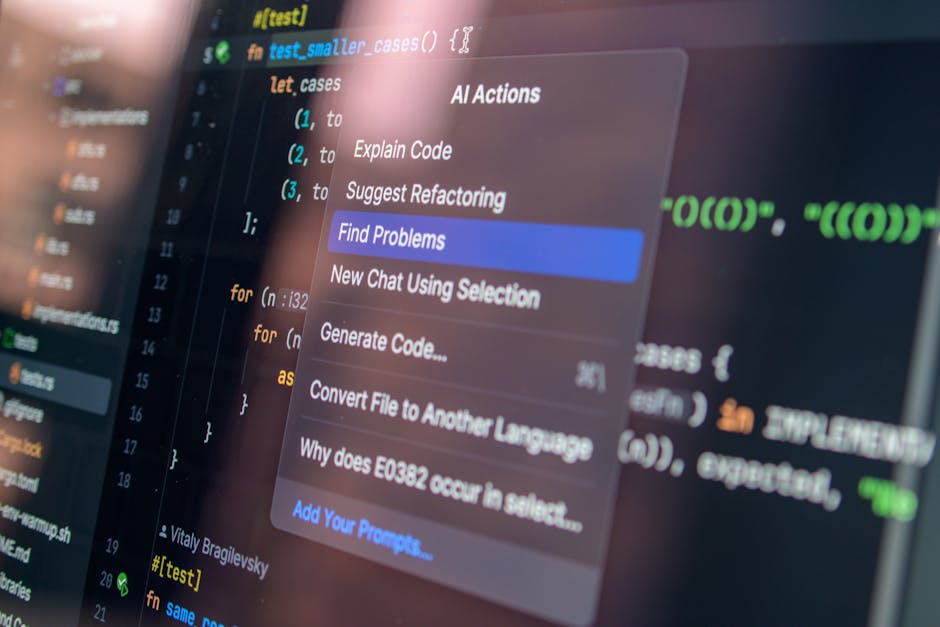
Breakpoints are a core part of the debugging process, but how they’re made possible is thanks to powerful debugging protocols working under the hood. These protocols handle everything from communicating with your IDE to accurately pausing execution even when your code is running remotely or inside a virtual machine.
Key Debugging Protocols: GDB, LLDB & DAP
Modern development environments rely on several debugging engines and standards:
GDB (GNU Debugger): Primarily used in Unix based systems, especially for C/C++ applications.
LLDB: Developed by the LLVM project; often seen in macOS and iOS development. Offers faster performance than GDB in many scenarios.
Debug Adapter Protocol (DAP): An open, language agnostic standard originally developed by Microsoft to make IDEs like VS Code compatible with multiple debuggers.
These protocols connect your IDE with the runtime system, maintaining a real time channel for setting, managing, and clearing breakpoints.
How Breakpoints Are Inserted (Without Changing Code)
When you set a breakpoint in your IDE, one of these protocols does the actual lifting. Here’s what typically happens:
The debugger sends a signal to the runtime to swap out the intended instruction with a software interrupt or trap instruction.
This change is typically temporary and in memory, meaning your source code doesn’t get modified.
When the code reaches this trap, execution halts, allowing developers to inspect state, variables, and the call stack.
For interpreted or JIT compiled languages, the mechanism is slightly different but follows the same principle pause at runtime without affecting the source.
Debugging in Remote and Cloud Based Environments
With the rise of remote development, containers, and serverless workflows, debugging now often happens far from your local machine. Modern debuggers adapt by:
Tunneling debug signals across the network to containers (e.g., Docker) or virtual machines
Maintaining symbol mapping across distributed binaries
Leveraging cloud hosted debugging agents that act as intermediaries for managing breakpoints in real time
This means you can:
Set breakpoints inside a Kubernetes pod running on a remote cluster
Debug microservices that interact asynchronously
Investigate faults in production replicas (carefully) without downtime
To do this effectively, breakpoints must stay lightweight, context aware, and debugger compatible qualities built into modern protocols like DAP.
The next time you click to set a breakpoint, remember: it’s more than a red dot. It’s a handshake between your IDE, a runtime, and a protocol stack quietly coordinating behind the scenes.
Breakpoints in a Cloud Native and AI Assisted Workflow (2026 Reality)
Debugging in 2026 isn’t about jamming a red dot into your local loop and calling it a day. Apps now span clusters, containers, and managed services your bug might live three layers deep across five environments. So good luck pausing execution on just one machine and pretending that’s enough. Today’s breakpoints stretch across distributed systems. Modern IDEs tap into service meshes and observability layers, letting you break distributed flows with some context think tracing meets pinpoint debugging.
That’s where AI aware IDEs come in. These tools learn your code habits, understand traffic patterns, and even look at historic bug fixes. The smartest ones can suggest optimal breakpoint placement before you press pause. They’re not just reading syntax. They’re predicting intent. The goal isn’t to automate the whole thing it’s to cut noise and put attention on the lines that matter.
Then there’s time travel debugging. This isn’t sci fi. More debuggers now let you rewind program state, watch variable shifts over time, and “pause” before the bug, not just at it. Useful when a crash is downstream of the actual mistake. Suddenly you’re not hunting for cause and effect you’re scrubbing footage from before the wreck.
Debugging used to be local and linear. Now it’s distributed, assisted, and nonlinear. Stack traces aren’t flat. Execution isn’t static. And breakpoints aren’t just breakpoints they’re lenses.
Real World Example: Breakpoints in Action During a Crash Analysis
The crash came out of nowhere production service went down hard. No logs gave a solid clue. Engineers had a core dump, a headache, and not much else.
Enter breakpoints. The team couldn’t reproduce the crash reliably, so they simulated the conditions locally, rebuilt with debug symbols, and loaded the binary into their debugger. First step: load the symbol table. Without it, the stack trace reads like static. With it, every frame, function, and variable had context. That context made all the difference.
By stepping through the trace and dropping breakpoints at suspect functions especially those involving thread hand offs they eventually traced a null pointer dereference buried deep inside a callback chain. One function was silently returning early, breaking the chain and causing memory to go sideways. Breakpoints dropped after each return clarified the scope, path, and state at every step.
This wasn’t just about halting code. It was about seeing where logic broke under pressure and capturing state at the right moments. In crash analysis, it’s not enough to read the logs you have to walk the code like a crime scene. That starts with good breakpoints and better judgment.
(Explore actual patterns in Analyzing a Real Crash Log: A Walkthrough with Expert Commentary)
Final Thought: Don’t Just Set Breakpoints Make Them Strategic
Breakpoints are a powerful tool but like all power tools, they can make a mess if used without intention. New developers often fall into breakpoint overload: setting five, ten, even fifteen breakpoints just to find one bug. It turns the debugging process into a noisy scavenger hunt instead of a focused search. More breakpoints don’t mean better insight just more clutter to sift through.
Discipline matters here. Keeping breakpoints minimal and purposeful forces you to think clearly about the code’s flow. Ask yourself: what exactly do I need to observe? What assumption am I testing? If you can’t answer that, you probably don’t need a breakpoint in that spot.
More importantly, building this kind of breakpoint discipline wires your brain for cleaner debugging. Over time, you start to recognize patterns, anticipate code paths, and place fewer but smarter breakpoints. It becomes less about stepping through every line and more about interrogating just the right ones. That’s how you go from flailing to efficient.
Debug sessions shouldn’t eat your entire day. With strategy, muscle memory, and just enough well placed breakpoints, they won’t.
