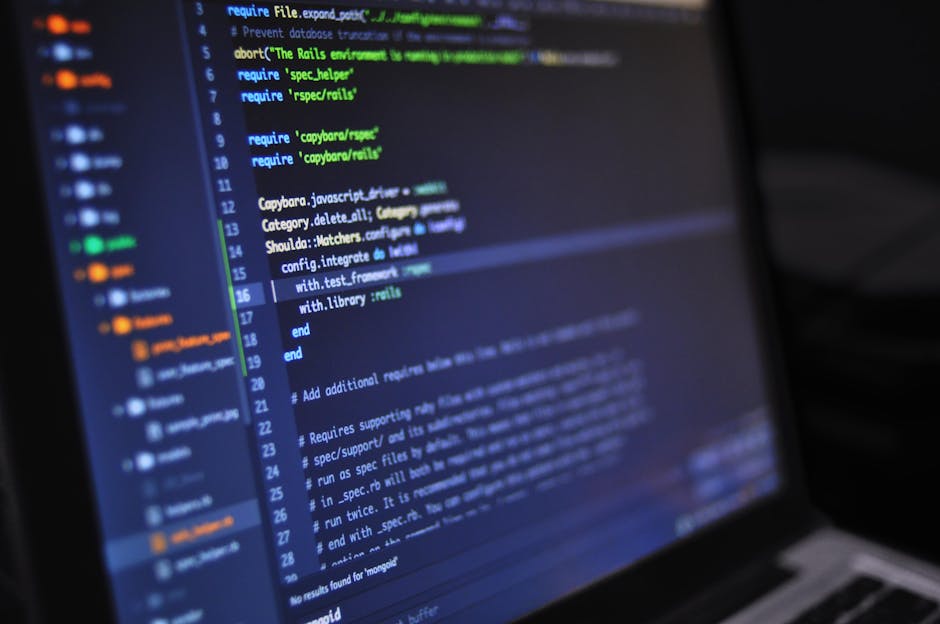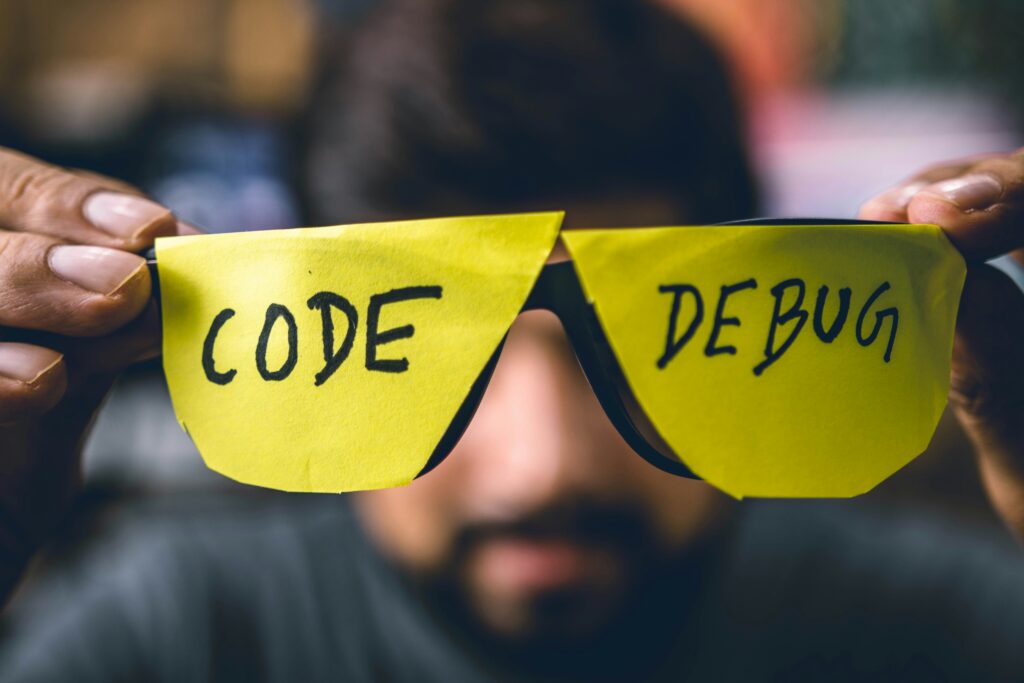Why Engineers Are Using Binary Search Beyond Sorting
Debugging isn’t glamorous. Digging through logs. Staring down thousands of lines of code. Guessing what broke and where. It’s exhausting and unpredictable. In most cases, isolating a bug feels more like untangling headphones than solving a logic problem.
Enter binary search. Not just for sorted arrays, this approach is making a quiet entrance into real world software debugging. The principle is simple: divide and conquer. Instead of checking one possible cause after another, you cut the problem space in half with each step. That may sound obvious, but very few debugging efforts actually follow this logic by default. Used deliberately, binary search brings structure to what is usually a messy, semi random process.
The need for this method isn’t academic it’s survival. By 2026, expectations are brutal: ship faster, recover faster, break less often. That puts pressure on teams to handle bugs efficiently, not heroically. Delays in tracking down production failures cost more than embarrassment they can hit revenue and morale.
Binary search won’t replace skill, but it will amplify discipline. When time is short and systems are complex, the smartest move isn’t to think harder it’s to debug smarter.
Understanding the Core Concept
Binary search is simple: take a sorted list, check the middle, and ditch half the search space based on what you find. Rinse and repeat until you land on the target. It’s basic divide and conquer but it works because it’s brutally efficient.
Now take that mindset and point it at a tangled codebase. Say you’ve got a bug: not sure where it came from or what triggered it. Instead of aimlessly poking around, start narrowing the field. Split the problem. Isolate one half. Check the behavior. Keep slicing.
You can use this logic across state trees, logs, component interactions any data or behavior that has a definable midpoint. The approach only works, though, if you can consistently reproduce the bug. No reproduction, no binary search. That part’s non negotiable.
Struggling to pin it down? This guide might help: Quickly Reproducing Bugs with Minimal Test Cases.
Applying Binary Search to Debugging

When something breaks, the clock starts ticking. No one has time to comb through every line of code. That’s where binary search tactics come in fast, focused, and repeatable.
Start simple. If you use Git, git bisect is your out of the box scalpel. It walks you through each midpoint between a known good commit and the broken one, guiding you to the exact change that introduced the bug. It’s the original form of divide and conquer debugging. Painfully direct, but effective.
Not all issues are in commits, though. Sometimes you’re dealing with messy runtime bugs or external inputs. In those cases, switch context: narrow things down to a failing input, a specific function, or a misbehaving module. Test half the data. Then half of that. Binary search your way in.
Logs tell stories too most of them long winded. Don’t read everything. Search for known good states and split from there. Same applies to complex backend architectures. Can’t tell which of your ten microservices wrecked the homepage? Disable five. If things improve, the culprit’s in that half. Cut again. Rinse and repeat.
Binary search debugging isn’t about brilliance. It’s about not wasting time on guesses. Start cutting the problem space until you’ve cornered the bug.
Best Practices for Real World Teams
Debugging using binary search techniques isn’t automatic it works best when paired with disciplined strategies that reduce guesswork and speed up discovery. Here’s how to get the most out of your debugging flow:
Start with a Strong Hypothesis
Before diving into your codebase, take a step back. Ask yourself:
What changed recently? (Code, config, dependencies)
When did it last work correctly?
What’s the smallest unit (file, function, commit) where the issue could exist?
This mental mapping helps you narrow your search window, making each bisection more meaningful.
Control the Surface Area
Before applying binary search, eliminate variables that could introduce noise. The more complex the environment, the harder it is to isolate the bug.
Useful tactics include:
Disabling unrelated services or modules
Using mocks or stubs to replace external dependencies
Simplifying inputs or test cases to reproduce the issue consistently
Automate Your Debugging Steps
Manual testing between binary search checkpoints is slow and error prone. If your project allows it, automate the following:
Test runs triggered during each step of git bisect
Snapshot creation and rollback for stateful environments
Alerting/logging to signal when the bug predicting state is hit
Automation turns debugging into a repeatable loop instead of a guessing game.
Take Notes as You Go
Binary search is logical but debugging is still a mix of pattern recognition, intuition, and memory. Good notes can save hours down the line.
Keep track of:
Which steps produced unclear or inconsistent results
Any environment variables that may have influenced behavior
Tools or scripts you used to reproduce the bug quickly
Your debugging log doesn’t need to be perfect it just needs to help future you (or your team).
Remember: Binary search helps reduce the effort linearly, but portable, disciplined practices multiply your effectiveness across the team.
Advanced Moves for Seasoned Engineers
As binary search techniques gain traction in debugging workflows, seasoned engineers are taking things a step further. By combining binary search with cutting edge tools and practices, high performing teams can isolate bugs even faster and with greater accuracy.
Pairing Binary Search with Deterministic Replay
Professional grade debugging involves reconstructing exact execution paths. When paired with deterministic replay tools, binary search becomes not only precise but replicable.
Deterministic replay captures every step of an application’s runtime logs, state, and inputs
Allows for “time travel debugging”: fast backtracking through a known failure path
Efficiently identifies the exact state transition or input causing the bug
This combination turns a scattered testing process into a disciplined walkthrough of the failure lifecycle.
Isolating with Feature Flags and Checkpoints
Sometimes, bugs emerge only under certain configurations or feature combinations. Feature flags and code checkpoints enable more targeted search paths:
Toggle feature flags to simulate different user paths or logic branches
Use checkpoints to create clean restore points in the application’s lifecycle
Systematically test different code paths without full redeploys
By narrowing down scope with flags and checkpoints, engineers reduce guesswork and gain clarity on where and why things break.
CI Integrated Bisection at Scale
Enterprise teams are now integrating binary search tactics directly into Continuous Integration (CI) workflows. This means faster resolution without bottlenecks:
Automated git bisect sequences run through test pipelines
Failures are automatically flagged and narrowed to a specific commit
Team visibility improves everyone knows where the breakage occurred, and when
CI integrated debugging helps large organizations balance speed with accountability, making bug isolation a shared, traceable process across teams.
In complex systems, the key isn’t just finding bugs it’s finding them faster than they can derail your roadmap. Mastering these advanced tactics sets apart reactive engineers from reliable ones.
Final Thoughts on Staying Efficient
In a world where shipping speed is everything, a sloppy debugging process is no longer acceptable. The engineers who win are the ones who strip the problem down to what they know and nothing more. Every assumption you make that isn’t backed up by facts is just extra noise. Cut it.
Binary search isn’t some flashy trick. It’s a mindset. It’s about discipline under pressure, slicing the problem space in half with each step until there’s nowhere left for the bug to hide. It’s not romantic, but it works.
When things break and they will the instinct to flail or try five fixes at once is strong. Resist it. Trust the process. Testing the middle point isn’t glamorous, but it’s efficient. Systematic approaches don’t just solve issues faster; they build confidence and set a standard for how problems should be tackled.
This isn’t just about saving time; it’s about showing respect. For your time. For your team’s velocity. For your future self who’s going to read this changelog at 2 a.m. Clean, deliberate debugging isn’t optional in 2026. It’s the cost of staying sharp.