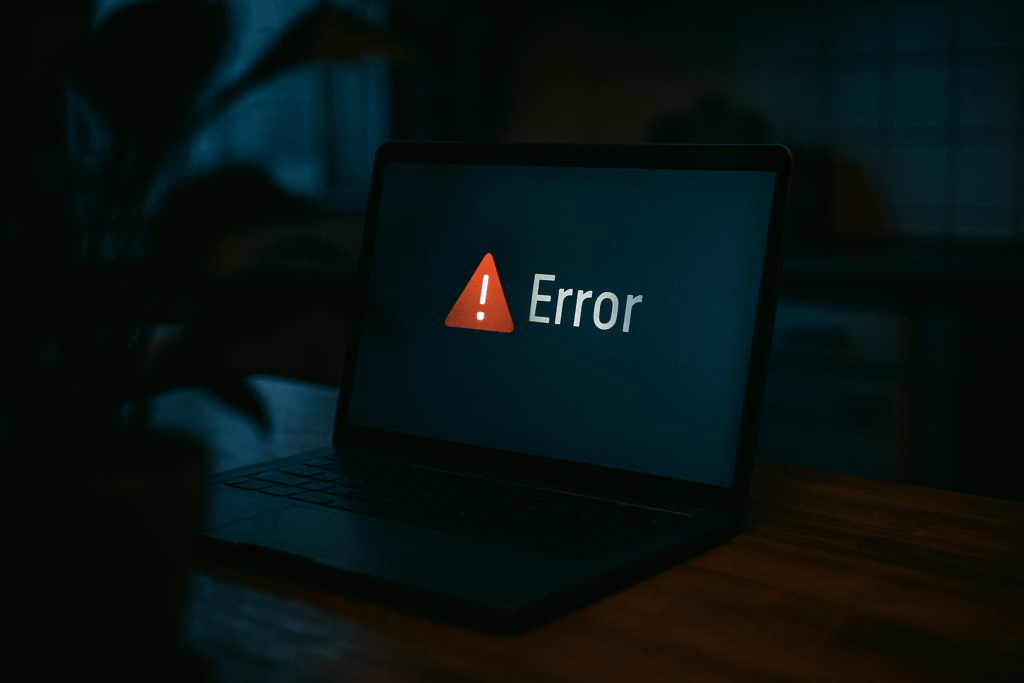Why Speed Matters More Than Ever in 2026
In 2026, downtime doesn’t just interrupt it costs. Outages rack up real time losses in revenue, customer trust, and team morale. It’s not just enterprise scale platforms under pressure, either. Today’s users expect smooth, stable experiences whether they’re on a billion dollar tool or a side project product. One bug and they’re gone.
Expectations have shifted fast. Buggy software isn’t seen as inevitable anymore it’s seen as lazy. That means reactive reporting workflows won’t cut it. If your system flinches before your team hears about it, you’re already behind.
Error reporting has become a front line shield. It’s no longer something you bolt on after release. It’s integrated helping teams detect, triage, and respond before users even notice. A fast feedback loop, connected tooling, and clear data make the difference between a 2 minute blip and a day long firestorm. The clock’s always running, and how you monitor and respond to errors is now central to product health.
Common Signs Your Error Reporting Process Is Lagging
The warning signs are rarely subtle. If your team routinely finds out about bugs from users or worse, from customer support tickets you’re late. When alerts go off like car alarms and no one knows which ones matter, you’re wasting time and focus. Poor signal to noise ratios cause fatigue. Eventually, people stop paying attention until everything breaks at once.
Another red flag: time sinks between error detection and resolution. If engineers have to dig through logs manually, piece together stack traces, or chase down missing context from multiple tools, your pipeline is bleeding hours. You’re not just slower you’re less effective. And when priorities aren’t clear, minor issues steal oxygen from real fires.
To find the leaks, map your workflow step by step. Start with the moment an issue is detected what happens next? How long does triage take? How often are alerts ignored or misrouted? Are you solving the root cause or just patching symptoms? Charting these gaps is the first move toward fixing them. Clean signal, fast triage, full context those are the markers of a healthy system.
Building a Streamlined Error Pipeline
If you’re still triaging errors by hand or sifting through logs manually, you’re already behind. Automation isn’t a nice to have anymore it’s a requirement. Start by automating the basics: error detection, prioritization, and alerting. This shaves hours off your response time and filters noise before it hits your team’s radar.
Your error tools should be synced into your dev stack like muscle memory. Monitoring needs to be more than a layer it should be embedded in your environment. Real time visibility into issues across builds, environments, and releases means your team can respond in minutes, not hours.
Then there’s alert fatigue the silent killer of dev speed. Intelligent grouping helps by organizing similar errors together, so your team isn’t reacting to the same root problem multiple times. Smart tools don’t just yell louder they surface patterns.
Lastly, don’t lose time chasing shadows. Persistent identifiers and attached metadata let you trace errors back to a specific session, user, or interaction. That means you’re not fixing guesswork you’re solving actual problems faster, with all the context in hand.
Best Practices for a Lean, Resilient Workflow

The best debugging workflows aren’t flashy they’re quiet, fast, and effective. That starts with filtering out the noise. Set smart thresholds in your monitoring tools so you’re not getting alerts for every minor hiccup. If everything is urgent, nothing is.
Next, make sure every error report is actionable. That means reproducibility. Your logging setup should capture complete context: stack traces, user journey, environment details, and session flow. If a dev has to guess what happened, you’ve already lost time.
QA and engineering need more than weekly check ins they need a feedback loop that clicks into daily work. Use shared dashboards, slack integrations, or lightweight tagging to make sure bugs loop back with fixes and insights attached.
Lastly, don’t forget the postmortems but skip the blame. Review incidents to identify root causes, yes, but also to improve the system around the bug. Build that reflection into your rhythm. Done right, every failure makes the system stronger.
Tighten the CI/CD Loop with Smarter Debugging
Most teams think their CI pipeline’s job is to pass tests. That’s the bare minimum. In modern systems, that’s like checking if your car starts but ignoring the warning lights. A smart CI pipeline doesn’t just green light builds it helps you catch faults before they reach production.
This is where the shift left mindset comes in. Bringing error visibility earlier into the development process means you don’t wait for bugs to surface downstream. Instead, you bake debugging into every commit and build check. Integrating tools that simulate runtime conditions, trace anomalies, and flag unexpected behavior during CI this moves you from reactive to proactive engineering.
The goal? Feedback that matters, fast. If something breaks, you want the who, what, and why without spelunking through logs two days later. Bake smarter debugging into your CI/CD loop and failures become lessons, not fire drills.
For a tactical deep dive, check out Best Practices for Integrating Debugging Into CI/CD Pipelines.
Tools & Tactics That Scale
When systems grow in complexity, your error reporting needs to scale accordingly or you’ll drown fast. The first step is choosing tools that don’t crack under load. That means platform agnostic support, solid alerting hygiene, and tight integrations with your existing stack. Whether you’re running containerized microservices or a legacy monolith (or both), the tool should make complexity manageable not more chaotic.
Smart ops teams aren’t just collecting logs and traces for the sake of it they’re stitching them together. Observability isn’t one tool; it’s a system made up of logs, metrics, traces, and error events working together. If your tools don’t talk to each other, you’re stuck context switching while bugs go unsolved. Pick tooling that gives you cross signal visibility. Bonus points if it plays nice with automation.
As for dashboards: build them for people. Too many error reports read like machine output cold, massive, and unread. Design views that surface the “so what”: user impact, regression timelines, and fix velocity. Prioritize human friendly summaries over data dumps. Developers, ops, and even product managers should all see the same truth fast.
This isn’t about more tooling; it’s about smarter tooling. One that adapts, integrates, and informs without overwhelming.
Wrapping It Into Dev Culture
Error culture isn’t a slogan it’s a day to day behavior. If ownership only lives with ops or a single engineer, things fall through the cracks. Make ownership visible. Use dashboards, on call rotations, or Slack alerts that tie issues directly back to teams. When everyone knows who’s watching what, response time drops and quality rises.
Blame slows teams down. Fast reporting does the opposite. The moment someone spots something off, it should be okay expected, even to say it early and out loud. That doesn’t mean skipping retros or ignoring root causes. It means focusing on solving the problem first, then learning from it. Leave shame out of the loop.
The fastest fixers are the best communicators. They don’t hoard context, they broadcast it. Whether it’s updated error notes in your monitoring tool, or a five line summary in a team huddle, early context keeps everyone moving in the same direction. Less silence. More signal. That’s how high functioning teams run clean, even under pressure.